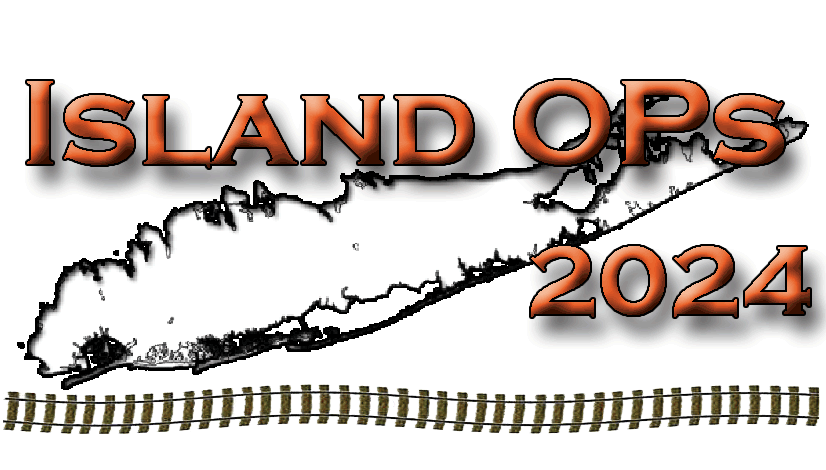|
|
Our registration process is pretty straightforward once you get the hang of it, but details are always the tricky part so we explain everything step-by-step on the rest of this page.
Guests who pick layouts for all of the time slots are given preference at session assignment time because those folks are attending the entire weekend, not just a session or two.
If you have any difficulties, please contact our Registrar to straighten things out. There are many browsers around and not all of them play nice with our registration code.
- Enter your personal information
- Your name, email, phone, and emergency contact are required. We hope we never need to use your emergency contact info, but it is critical to have it on hand in case of an accident.
- All members of the carpool must use the same name.
- Please give us a sense of your operations experience. This helps us build a crew for each session that has a good balance of operator experience.
- Click the "Submit" button. The session pick page appears.
- Make your session picks
- There are two sets of controls on the page and a "Save" button.
- The upper set of checkboxes show all the time slots you can pick.
- The lower set of radio buttons show all the operating sessions that are available.
- Check the boxes only for the time slots you will attend IslandOps 2026.
- All boxes are checked when you first enter the page.
- Each time slot has a color code. Ex: Friday evening
- When you uncheck a time slot, all the sessions for that time slot disappear from view.
- Make your session picks using the radio buttons.
- When you first enter the page, the radio buttons are selected so the first session is #1, the second session is #2, etc.
- Only one radio button can be picked for any given row or column.
- You cannot save your picks unless there is one pick in each row and each column. Unpicked rows and columns look like this.
- Click the "Save Picks" button.
- You are registered! The system will send a confirmation email to the address you entered in your personal information.
Click to Register for IslandOps 2026 |